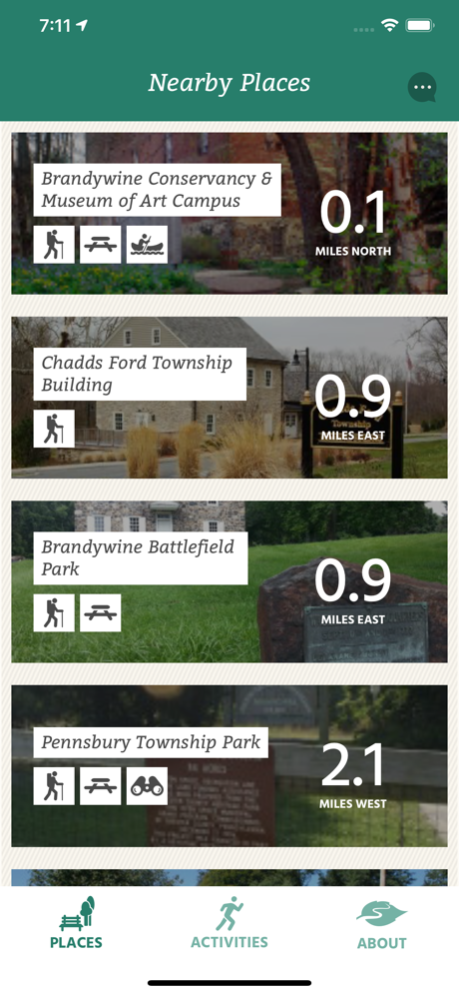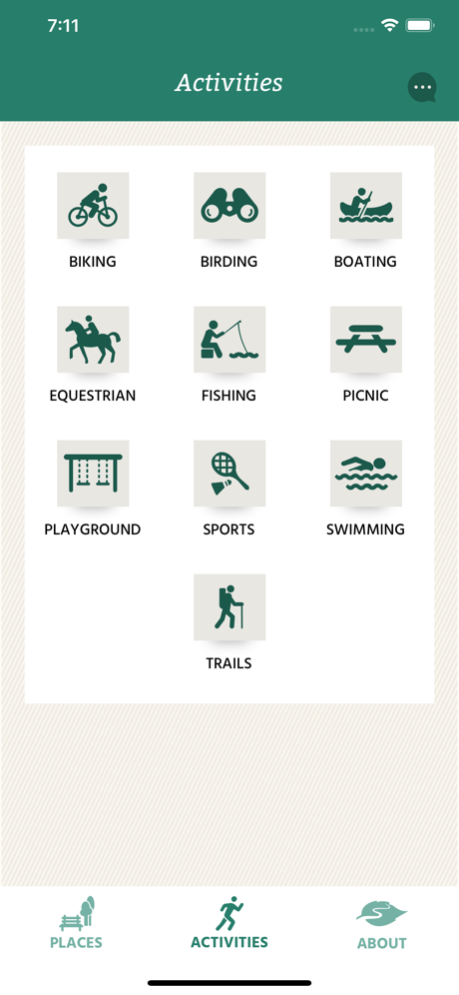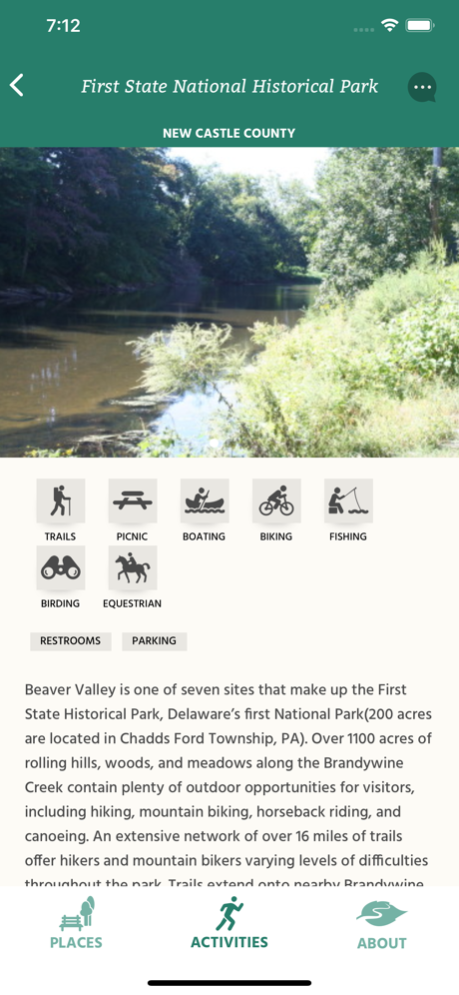Brandywine Creek Greenway 1.2.3
Free Version
Publisher Description
The Brandywine Creek Greenway is a regional planning effort of the Brandywine Conservancy along with 25 municipal partners along the Brandywine Creek. Goals of the Greenway include protection of scenic, historic and natural resources, education of the Brandywine and its resources and promotion of recreational resources. This app will connect the user to the over 100 publically-accessible parks and preserves within the Greenway. Within the Greenway app, you can find the closest park/preserve to your current location or filter by the type of activity you're interested in, including hiking, mountain biking, sport fields, birding, non-motorized boating, and horseback riding. There is a brief description of each place including a photo gallery, GPS-enabled directions, and tips/notes.
Note: 1. This app only includes municipal parks and non-profit preserves/lands that are open to the public.
Note: 2. To the best of our knowledge, the information included is correct but should you find any errors or omissions, please contact Michael Denlinger at the Brandywine Conservancy.
The creation of this app was funded by the generous support of the William Penn Foundation.
Oct 27, 2020
Version 1.2.3
Bug Fixes
About Brandywine Creek Greenway
Brandywine Creek Greenway is a free app for iOS published in the Health & Nutrition list of apps, part of Home & Hobby.
The company that develops Brandywine Creek Greenway is Lake Effect Associates, LLC. The latest version released by its developer is 1.2.3.
To install Brandywine Creek Greenway on your iOS device, just click the green Continue To App button above to start the installation process. The app is listed on our website since 2020-10-27 and was downloaded 0 times. We have already checked if the download link is safe, however for your own protection we recommend that you scan the downloaded app with your antivirus. Your antivirus may detect the Brandywine Creek Greenway as malware if the download link is broken.
How to install Brandywine Creek Greenway on your iOS device:
- Click on the Continue To App button on our website. This will redirect you to the App Store.
- Once the Brandywine Creek Greenway is shown in the iTunes listing of your iOS device, you can start its download and installation. Tap on the GET button to the right of the app to start downloading it.
- If you are not logged-in the iOS appstore app, you'll be prompted for your your Apple ID and/or password.
- After Brandywine Creek Greenway is downloaded, you'll see an INSTALL button to the right. Tap on it to start the actual installation of the iOS app.
- Once installation is finished you can tap on the OPEN button to start it. Its icon will also be added to your device home screen.